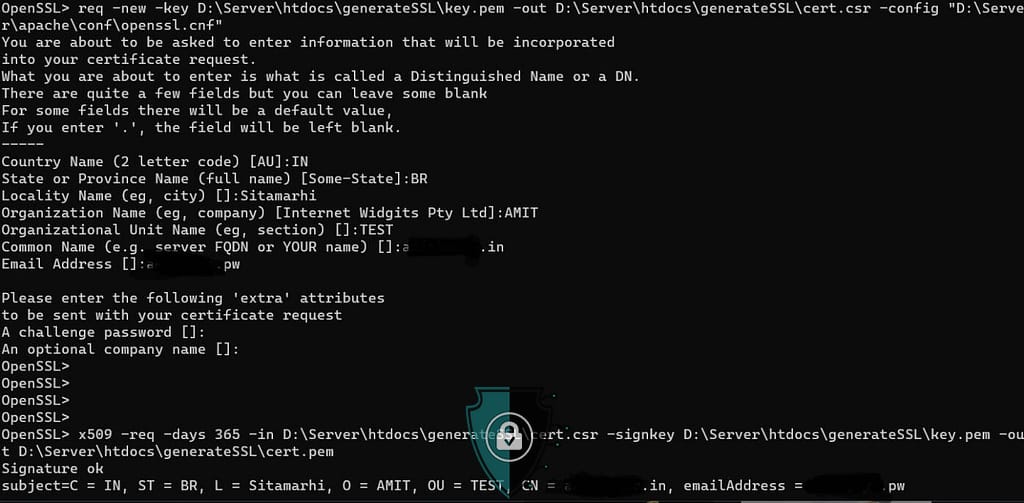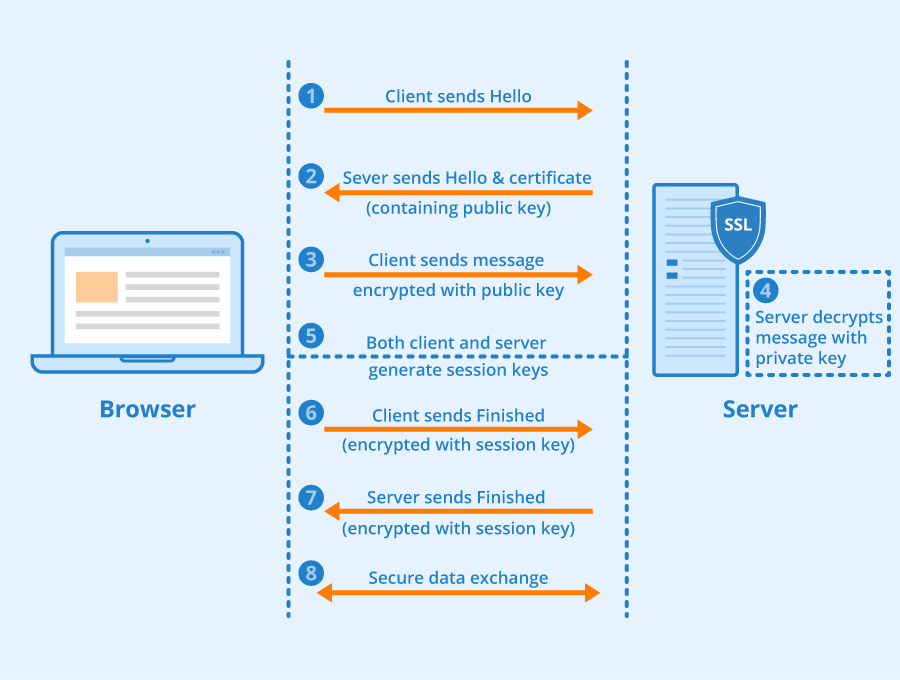This type of article needs no introduction: It’s a list of the top cyber security statistics and facts you need to know. We’ll divvy up the content into categories that make sense — everything from total financial and data losses to how these attacks impact organizations and their IT/cybersecurity staff (and everything in between). Rather than just throw a bunch of data together, we like to provide context with each item on our list of cultivated cyber security statistics. So, keep reading — we’ve got all the cyber security stats you want to know (and those you didn’t know you did). Note: This article is one that we’ll periodically update with new cyber security stats as they become available. Let’s discuss it out. Our Choice of the Top 40 Cyber Security Statistics and Facts For 2023 (So Far) Before we get started, there’s one quick thing I’d like to mention. Something that’s always important to consider when you’re looking at any list of cybersecurity statistics is that: The data is going to vary by source, and Not all cyber incidents and cybercrimes are reported. Various organizations use different qualifiers and methodologies in their reporting in terms of what may qualify as a cyber incident or data breach. Furthermore, the research is typically based on their own internal systems data, customers monitoring data, or information reported by victims of cybercrimes or survey responses from people within specific industries. And considering it can take weeks, months, or even years for some breaches or cyber attacks to be discovered — if they’re discovered at all — it means that the actual numbers may actually be higher (or lower) than what’s reported. These are just some of the reasons why you’ll often see different information from one company to the next. With these things in mind, here are your top cyber security statistics for 2022 and 2023: Cyber Security Statistics: The Growing Costs of Cyber Security Attacks, Crimes and Breaches Let’s start with the big impact that most of you really want to know: the financial costs. This section will provide a general overview of some of the increasing costs we’re seeing across virtually all industries and geographic regions. It definitely isn’t a pretty picture, but it’s information that everyone — cybersecurity experts, executives, and consumers alike — should know. 1. Reported Potential Losses Exceeded $6.9 Billion for Americans in 2021 We’re coming out swinging with this heavy stat from the FBI’s Internet Crime Complaint Center (IC3). Their 2021 Internet Crime Report shares data relating to cyber crimes reported by the American public. These reported losses were based on 847,376 reported complaints, which equates to an average loss of more than $8,140 per complaint. This 2021 ported total marks an increase of 7% over the complaints reported in 2020. For a little clarity, that’s 791,790 complaints totaling $4.2 billion in total losses (or what amounts to more than $5,300 per complaint). Here’s a quick comparison graphic to show the substantial jump in total reported losses over the past five years to the IC3: Data source: FBI Internet Crime Complaint Center’s Internet Crime Report 2021. 2. The Cost of a Data Breach for U.S. Organizations Tops $9.4 Million As many know, the U.S. isn’t a country that likes to be outdone — apparently, even when it comes to unfavorable rankings. So, for the 12th consecutive year, IBM ranks the U.S. #1 on the list of countries with the highest average data breach costs. This is according to data from IBM’s 2022 Cost of a Data Breach report. When you compare the U.S.’s $9.44 million price tag to the global average is $4.35 million, the costs are more than double. 3. The Average Cost of Data Loss Resulting From a Disruptive Cyber Incident Surpasses $1 Million Data from Dell’s Global Data Protection Index 2022 key findings report shows that the average cost of data loss due to various disruptions, including cyber incidents, was $1,057,895 in 2022. This number is more than the estimated costs of $959,4930 in 2021 and $1,013,075 in 2019. 4. The Price of Insider Threat Incidents Jumps to $15.38 Million Per Incident It’s no secret that external threats aren’t your only concern. Some threats originate inside your organization’s network, too — and those threats are increasing at an alarming rate. In collaboration with Proof Point, the Ponemon Institute’s 2022 Cost of Insider Threats Global Report shows that the number of insider threats has jumped nearly 45% over the past two years, surpassing $15 million per incident. Insider threats include everyone in your organization who causes harm through malicious or even negligent actions and behaviors. Someone doesn’t have to do something intentionally bad to fall into the category of insider threats. 5. Australia’s Average Cybercrime Costs Nearly $90,000 for Medium-Size Businesses Crikey! The Australian Cyber Security Centre (ACSC) says that cybercrime reports increased 13%, receiving more than 76,000 cybercrime reports between July 2021 and June 2022. This equates to nearly nine cybercrime reports every hour. The average cost of one of these cybercrime reports varies depending on organizational size, and the amounts may surprise you: $39,000 for small businesses, $88,000 for medium-sized businesses, $62,000 for large businesses. 6. BEC Attacks lead to ‘Hundreds of Thousands of Dollars’ in Fraudulent Food Purchases Data source: The joint cyber security advisory released by the FBI, FDA OCI, and USDA. With looming concerns about economic recessions and food shortages, some cybercriminals are targeting more basic needs via business email compromise (BEC). At the end of December 2022, the FBI, Food and Drug Administration Office of Criminal Investigations (FDA OCI), and U.S. Department of Agriculture (USDA) shared in a joint cybersecurity advisory that cybercriminals used BEC attacks to steal “hundreds of thousands of dollars” in food products and ingredients — namely, powdered milk and other ingredient products. When you calculate the amounts listed in their advisory, it totals more than $1 million in losses for those targeted suppliers and distributors. Of course, this amount only reflects the reported

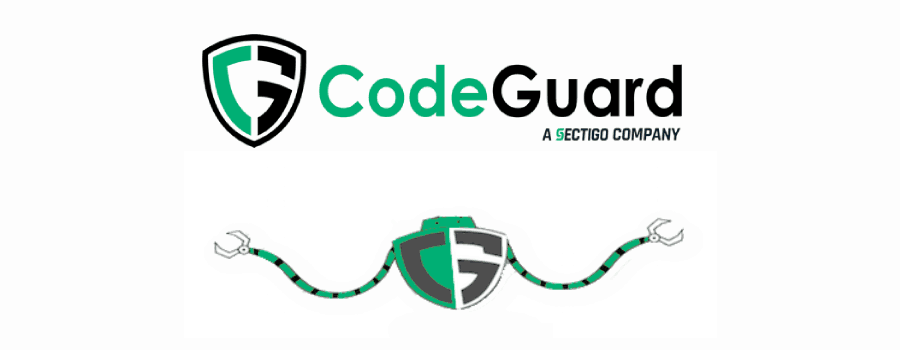
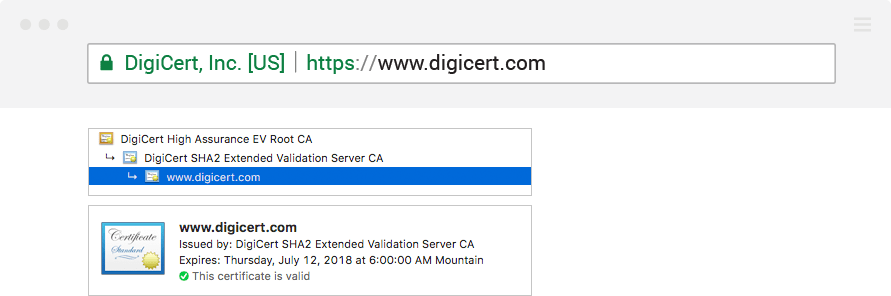

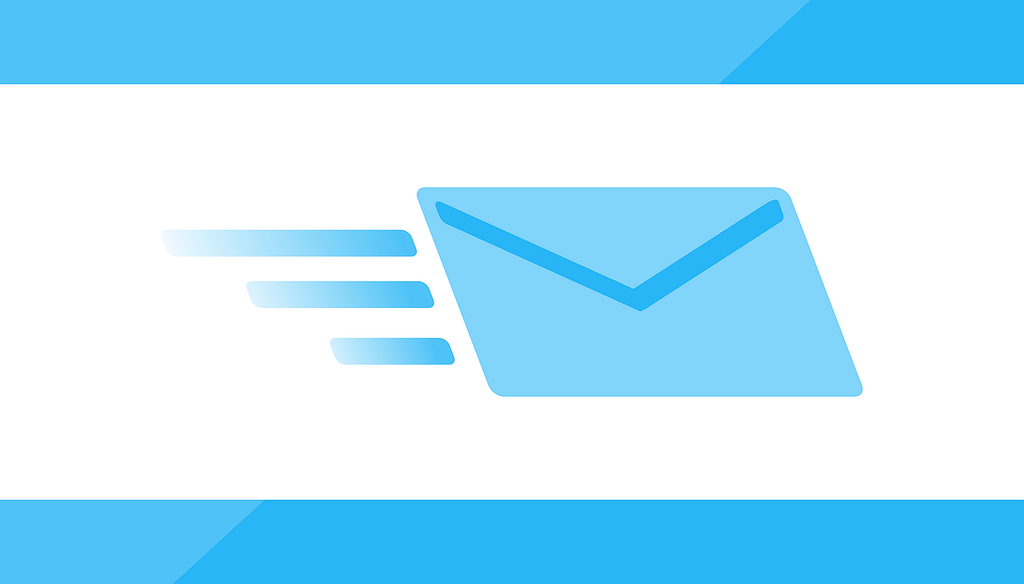
![The Definitive Cyber Security Statistics Guide [2023 Edition] 13 cyber security statistics 1392x870 1](https://mlsjrp25ft30.i.optimole.com/w:1024/h:640/q:mauto/f:best/https://www.runssl.com/wp-content/uploads/2023/05/cyber-security-statistics-1392x870-1.jpg)