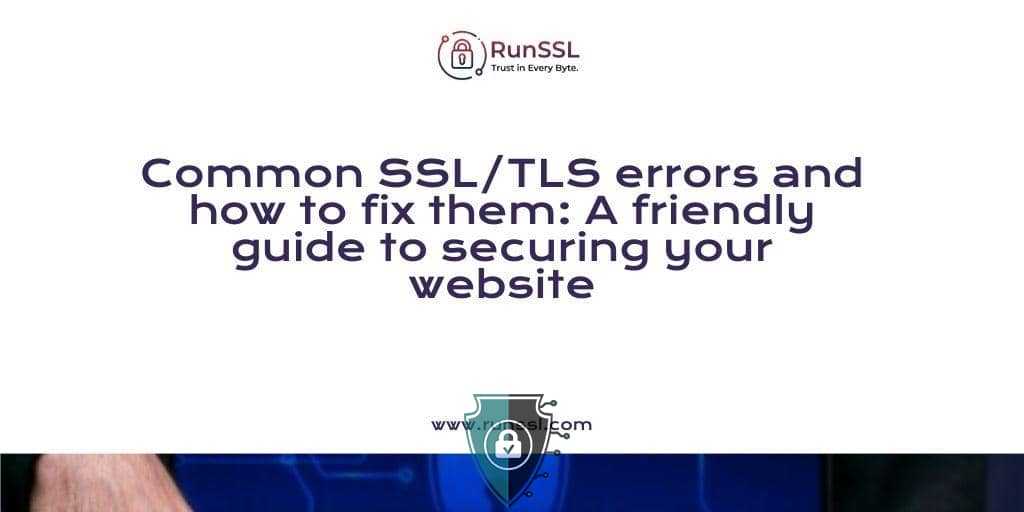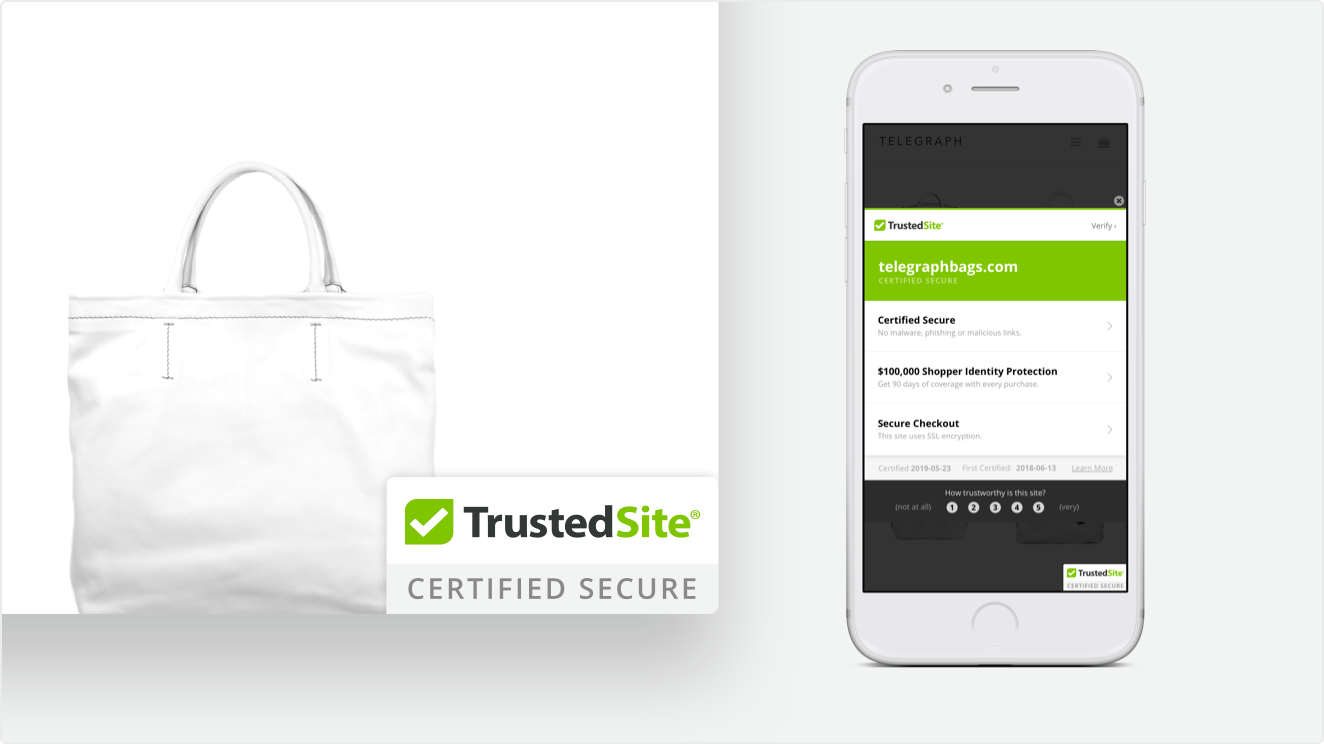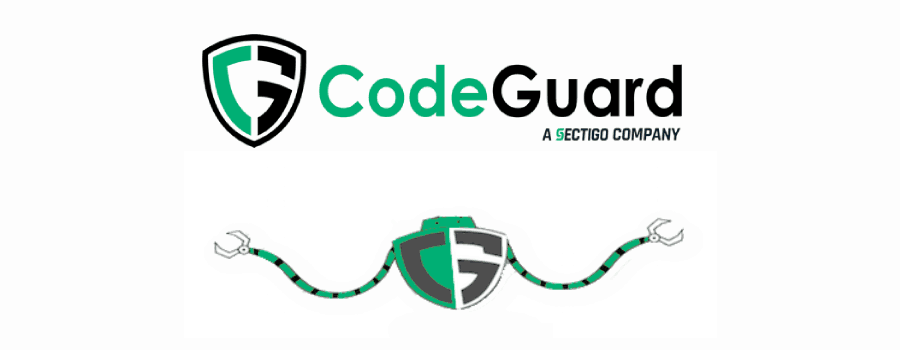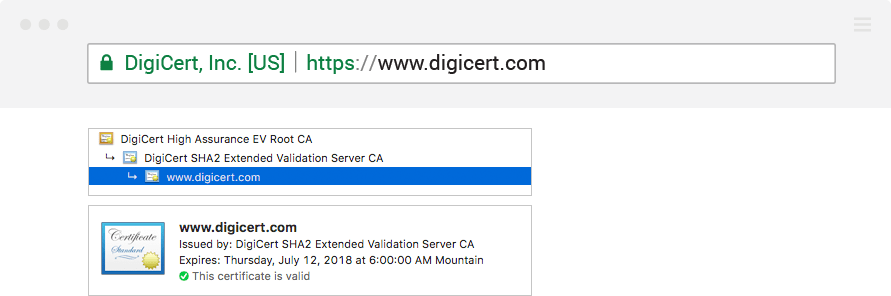Common SSL/TLS errors and how to fix them: A friendly guide to securing your website
In today’s digital world, where trust and security are paramount, having a secure connection for your website is non-negotiable. This…
Common SSL/TLS errors and how to fix them: A friendly guide to securing your website Read More »